OzRunways Enterprise Dashboard User Guide¶
Note
A company account is required to access the Dashboard. Contact support@ozrunways.com to learn more.
This guide covers all of the functionality of the OzRunways Dashboard. It is suggested that you have your iPad, and a computer to access the Dashboard with you to follow along as you read this.