1. Introduction¶
Note
A company account is required to access the Dashboard. Contact support@ozrunways.com to learn more.
Welcome to the OzRunways Dashboard User Guide
The OzRunways Dashboard is the latest offering from OzRunways to commercial operators and organisations, designed to help you manage and customise your company EFB program.
The Dashboard can be accessed at https://ozrunways.com/dashboard
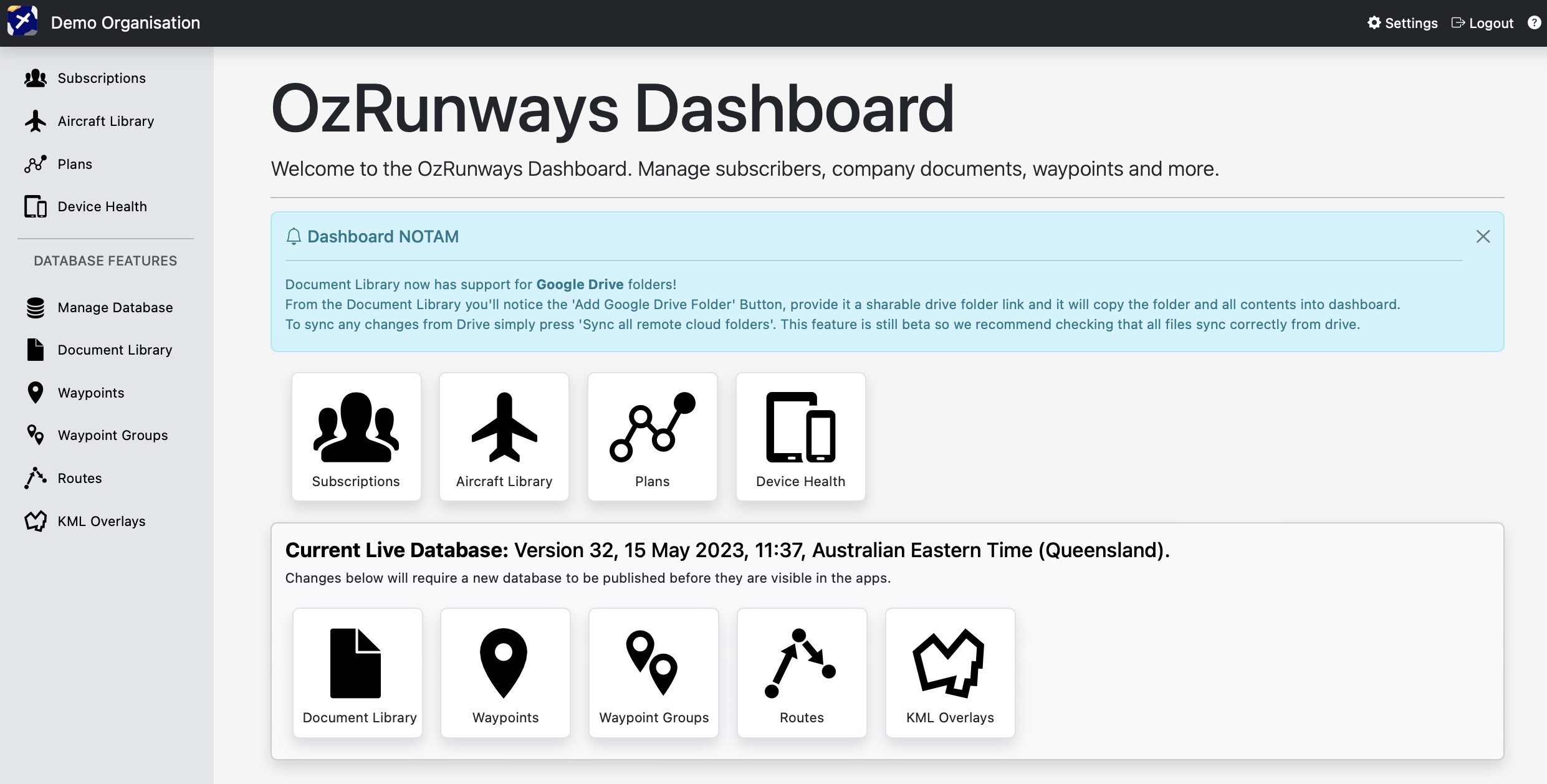
1.1. Dashboard Functions¶
There are a number of functions available in the Dashboard as described below.
Subscriptions¶
The Subscriptions page provides the following functions:
Edit User IDs, email, pilot name etc.
View company subscription details such as device models, login history & software versions
Lock subscriptions to specific devices, preventing accidental sign out in flight
Assign Dashboard access & permissions
Document Library¶
The Document Library allows you to upload custom documents and attach them to waypoints if desired.
Waypoints¶
The Waypoint Catalogue is used to create custom waypoints (AD, ALA, HLS, IFR or VFR).
Waypoint Groups¶
Create Waypoint Groups which can then be switched on/off using the Overlay Bar in OzRunways, just like other waypoint types.
Routes¶
The Routes module is used to create custom routes between waypoints. These routes are then available for quick planning in-app.
Aircraft Library¶
The Aircraft Library is used to distribute aircraft profiles. Aircraft profiles can be locked for limited editing as required for Weight & Balance approval.
Plans¶
Allows you to open plan templates across all company devices and includes an integration with Champagne Flight Planner 3000. Send complete Champagne plans to a specific device, including LSALTs, fuel and alternates. Fast and secure without the possibility of missed or mixed up files if you are emailing files back and forth.
KML Overlays¶
Upload KML Overlays which can then be accessed across company devices. Perfect for displaying overlays such as search patterns, training & avoid areas, company routes, and much more.
Device Health¶
Track all the devices under the organisation. You can see what version of software, and hardware they are operating on, their sign in and last seen date and time.
Glide Assistant¶
The Glide Assistant Policies module allows users to configure PSEA (Australia) and SEIFR (New Zealand) settings on iOS apps by creating and attaching policies to aircraft profiles, enabling safer and more tailored flight planning through customizable settings such as glide range, cruise distances, and waypoint inclusion.
Custom Maps¶
Upload georeferenced PDF or TIFF/TIF maps to make them available across your company devices.
PDF Pack Upload¶
Upload PDF packs generated in OzRunways for centralised, secure storage.
Self-Service BYOD¶
Add and remove BYOD Users to/from your organisation.
1.2. Database¶
Some functions in the Dashboard require a Company Database to be published before the content becomes available in-app. The Company Database is downloaded automatically when the app is opened.
The functions that rely on a company database are:
NAIPS Credentials
Document Library
Waypoint Catalogue
Routes
KML Overlays
The database system is covered in detail in Manage Database.