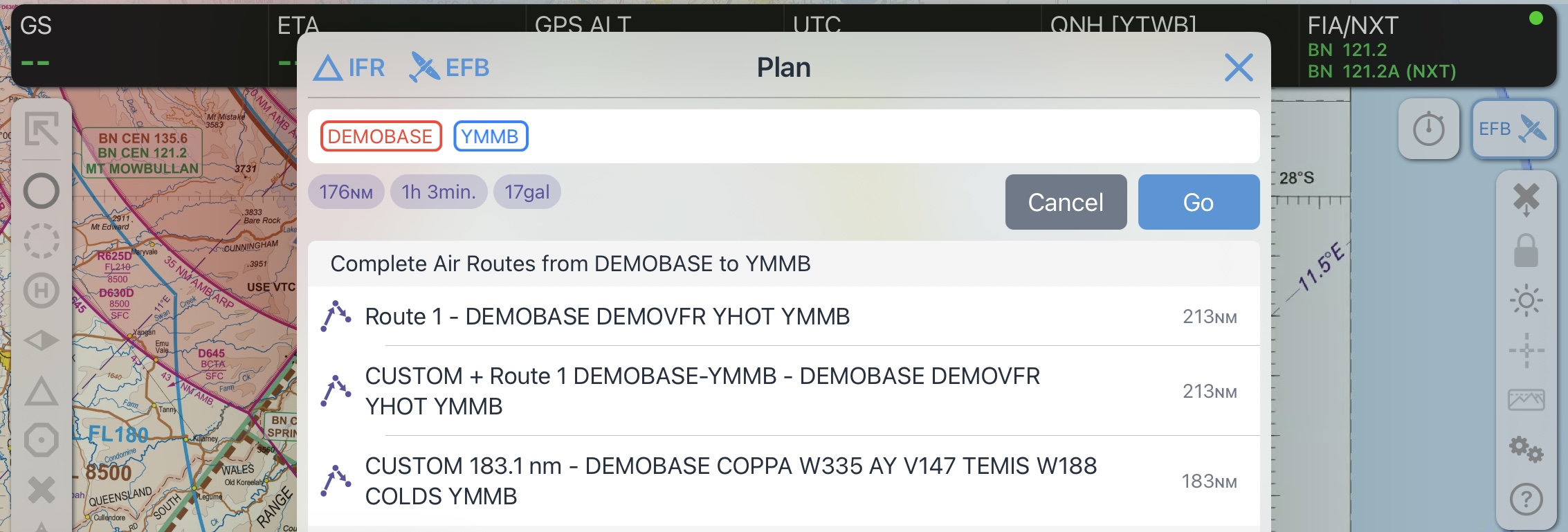7. Routes¶
Note
Any time a change is made in Routes a new database must be published before the changes are reflected in app. For more information see Manage Database.
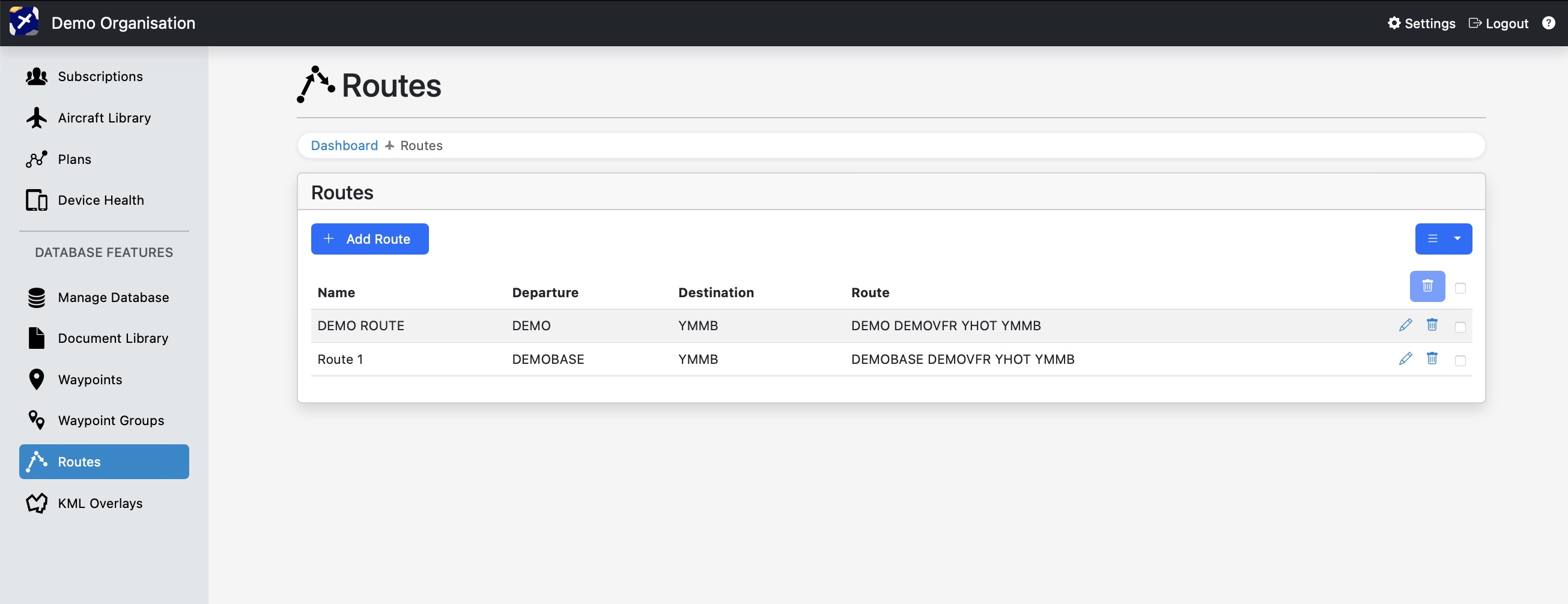
Routes defined here are quickly accessible in OzRunways using the Quick Planner.
Type the Departure and Destination point into the Quick Planner, ensuring IFR is selected in the top left corner, and any applicable routes will be displayed as suggestions.