Manage Database¶
Every time the OzRunways app opens it checks for new databases. Generally this will be a region database (e.g. Australia, New Zealand etc.) which contains waypoint and other navigation data. Subscriptions on a company account will, in addition, check for a Company Database. The following functions on the Dashboard use the Company Database:
. After making changes in any of the above functions a new Company Database must be created before the changes can be seen in-app. This is done on the Manage Database page.
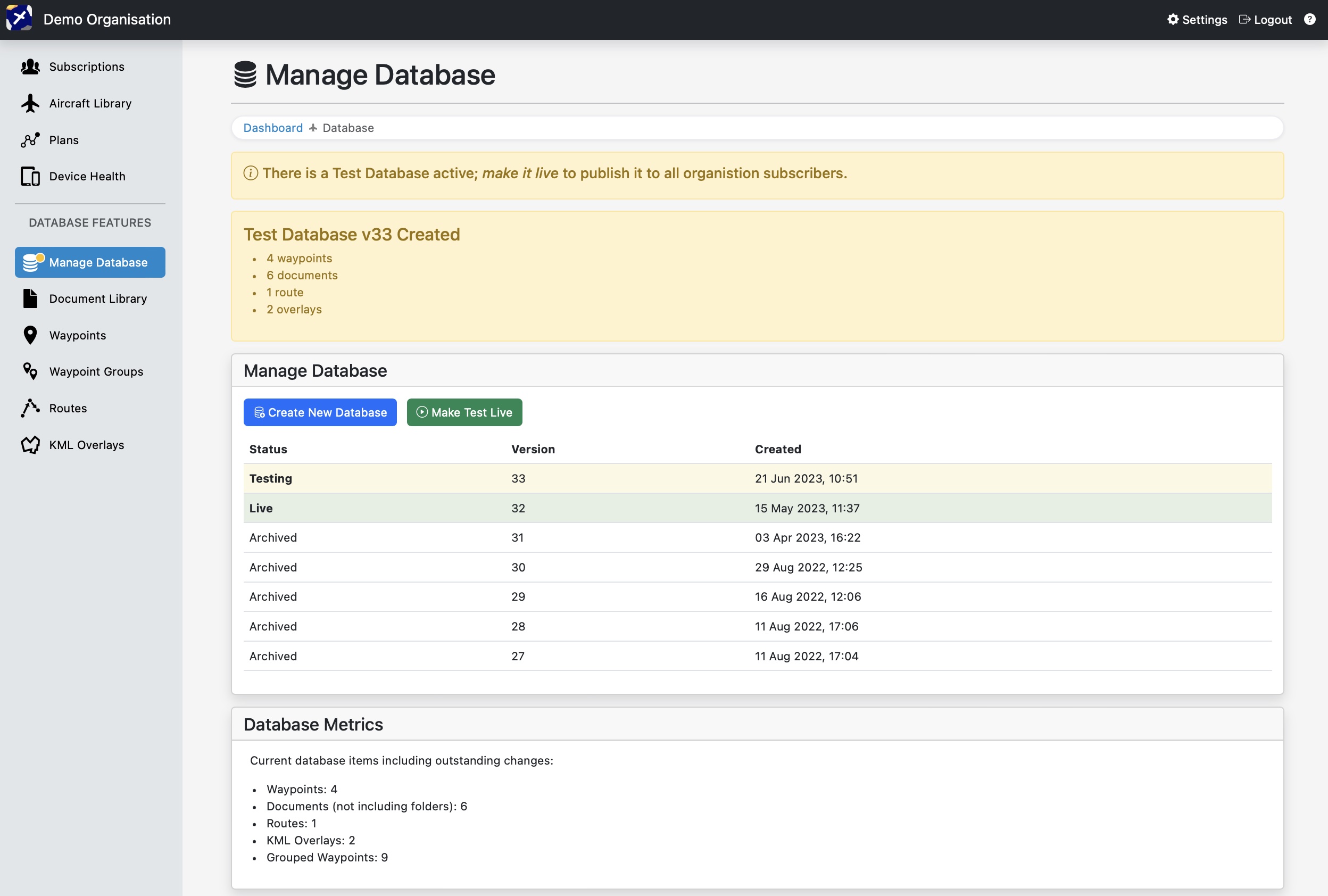
. Click Create New Database to make a new Testing Database. To view the changes in the Testing Database you will first need to go to the Subscriptions page → select a user → click Edit Details → under Database select Testing.
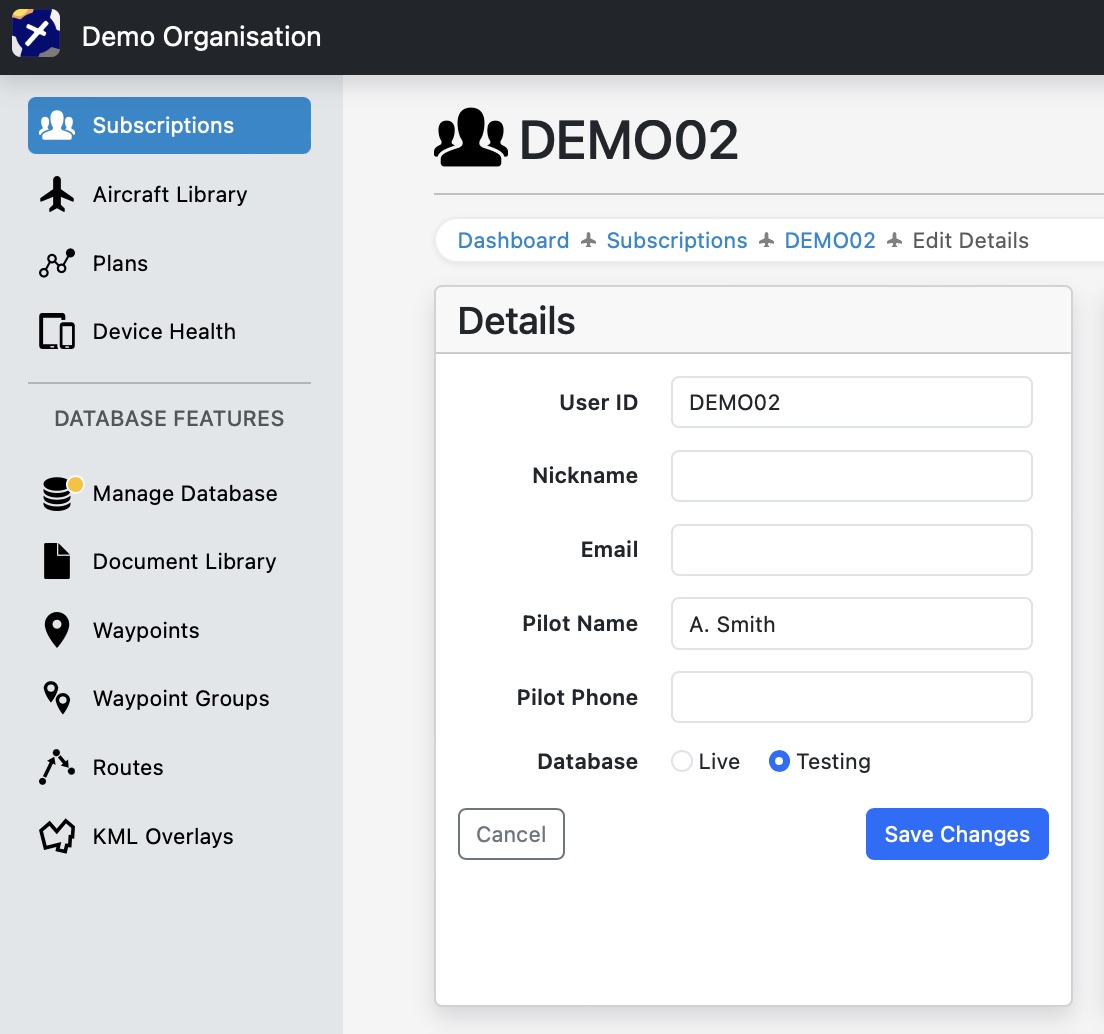
Users that are set to Testing will automatically download and use the Testing Database the next time they open OzRunways. If no Testing Database is available, it will default to the most recent Live Database.
Once you have verified the changes click Make Test Live, this will convert the Testing Database to a Live Database.
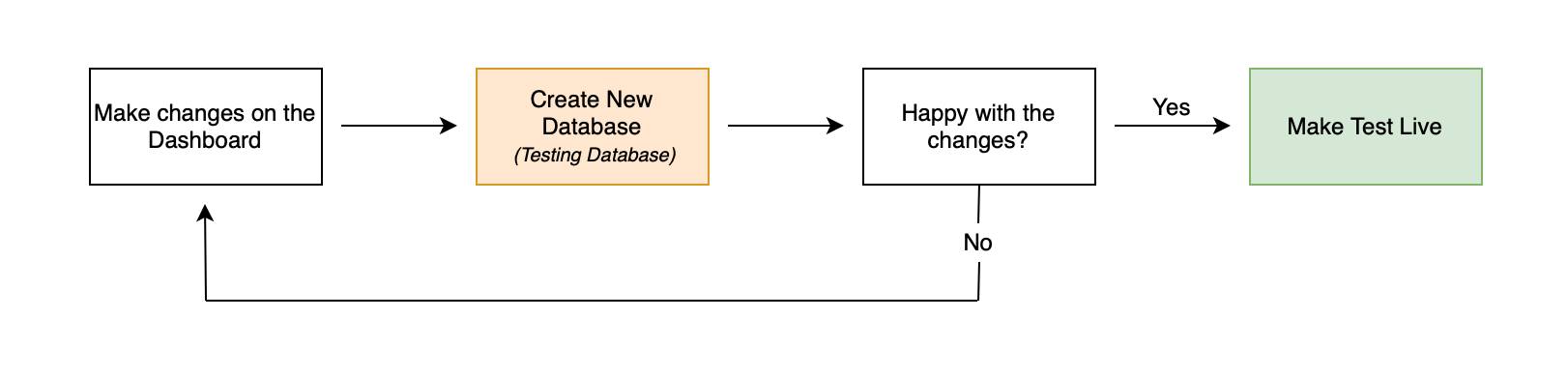
The Company Database version that the app is using can be viewed in Settings → Database.
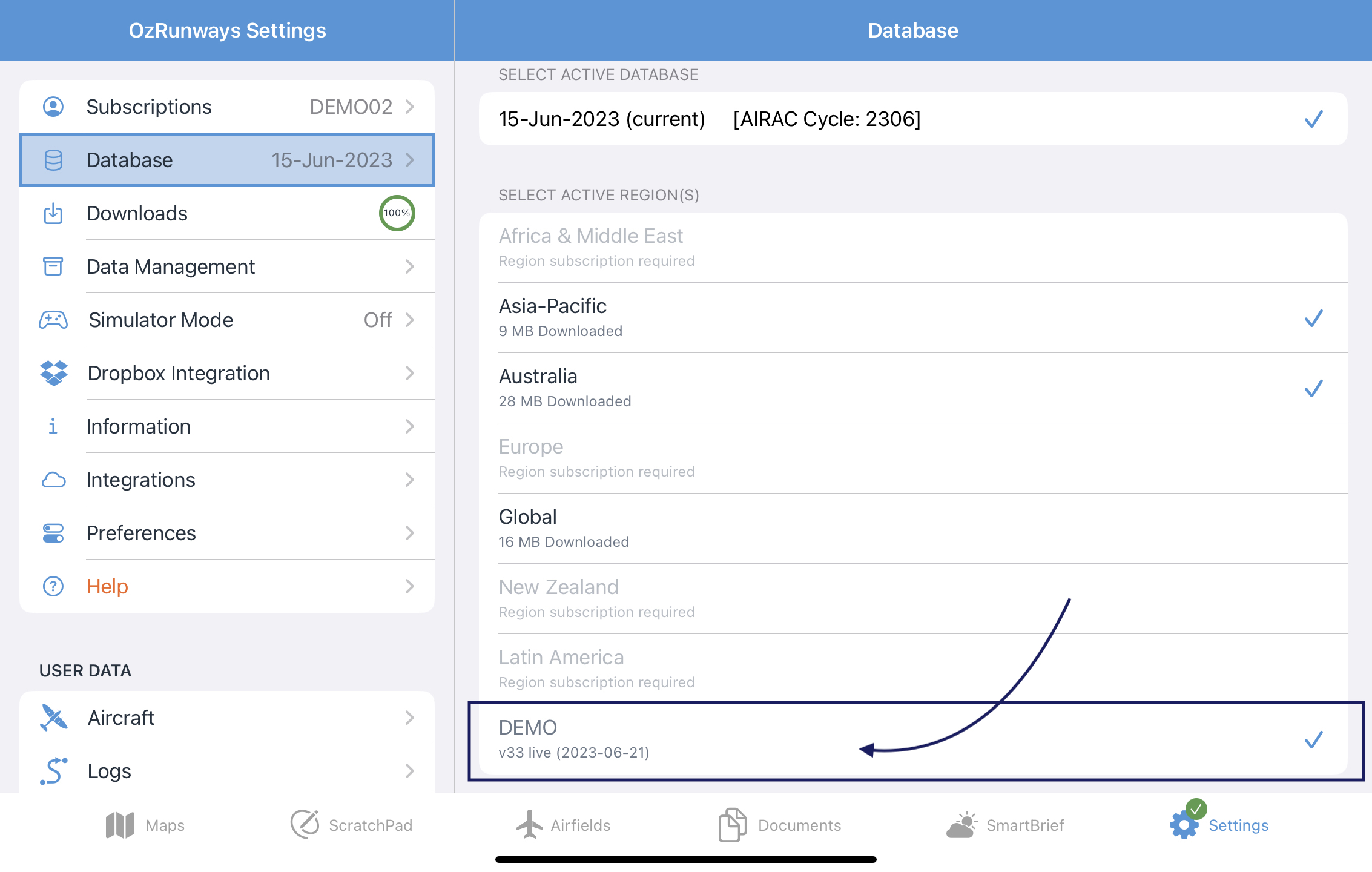
Note
The database simply references Documents and KML files, they will need to be downloaded in Settings → Downloads if you want to make them available offline. Waypoints and Routes however are contained in the database and do not need to be downloaded separately.