9. Aircraft¶
Aircraft profiles are found in the setting tab. Any aircraft profiles you have setup appear here.
When you create a flight plan, the Active aircraft profile will be added automatically, and you will be able to see it in Plan Details.

Image 9.1 Aircraft Profiles List¶
9.1. Creating a new Aircraft Profile¶
Tap the ‘+’ to manually create and setup an aircraft profile from scratch (i.e. all fields will be empty).
For more information on a particular field tap the ‘?’ icon next to the field name.
When expanding a list of options, make sure to press okay at the bottom of the list to save your selection.

Image 9.2 Create new aircraft¶
9.2. Viewing/Editing an existing Aircraft Profile¶
Tap on an aircraft profile in the list to view and/or edit the details. The following screen results (Image 9.3).
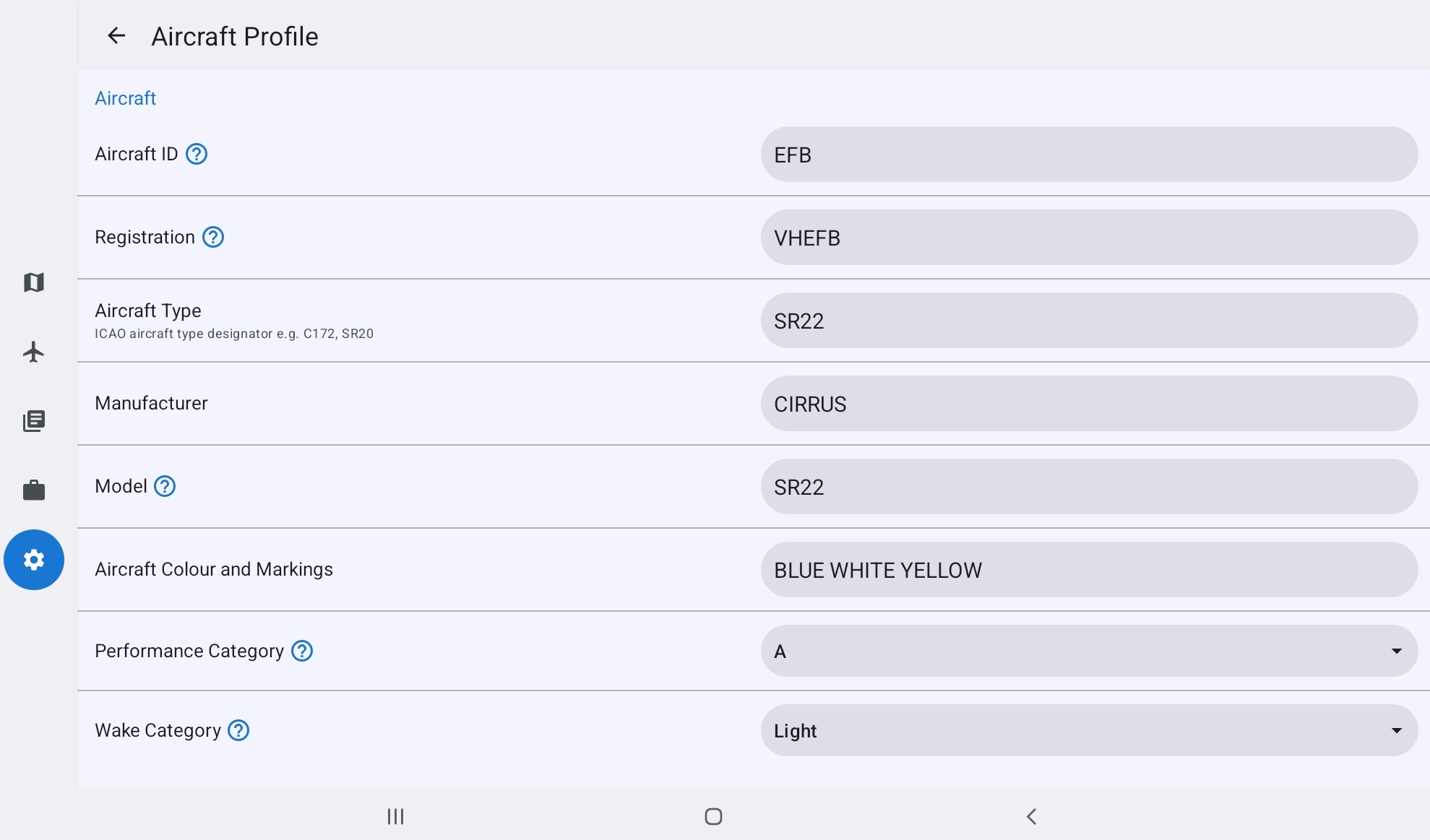
Image 9.3 Aircraft edit view¶
9.3. Importing & Exporting¶
Cannot import or export Aircraft profiles at this stage.
